A while ago with much fanfare Oracle announced it would no longer develop it’s flagship software and database for use on HPUX and HP’s Itanium platform due to its perception that the platform didn’t have a solid roadmap. This caused a great flurry of lawyers filing papers on HP’s side. But the end result right now after the lawyers got involved Oracle will still be supporting HPUX for the meantime. But who knows how long this will last. So now might be the perfect time to consider migrating your Oracle databases and applications off the HPUX systems (and any other traditional Unix platform) and onto Linux on vSphere. This article will take you through a high level overview of why you should migrate to Linux on vSphere and some of the important considerations and methods to achieve a successfully migration. This is based on the experience I’ve gained from doing a few successful migrations projects, some of which I spoke about during breakout sessions at VMworld US 2012.
Although this article is primarily targeted at customers that wish to consider migration from HPUX to Linux it is also applicable to migrating any other traditional Unix platform to Linux. Before we discuss the migration considerations firstly I’ll cover off why Linux, and why Linux on vSphere.
Why migrate to Linux?
- Greatly reduced maintenance costs compared to traditional Unix platforms.
- Simpler migration process as more skills are transferable. In my view the transfer of skill and disciplines from traditional Unix platforms to Linux is much easier than to Windows. Some of the commands are similar or the same or only have slight variations. You will need to retain the traditional Unix platform skills during your migration and your administrators need to be able to pick up the new platform quickly and efficiently. If the existing platform has scripts written by the administrators these can be reused with minimal modification in some cases.
- Robust platform that is more secure as it is not as susceptible to viruses and malware as Windows.
- Freedom of choice, multiple robust and well supported distributions to choose from.
- Very tunable and flexible, may exceed performance of comparable Windows system when tuned, though this has lessened over the years (Windows 2008 R2 beat SLES 11 SP1 in my Jumbo Frames Network Performance Test Results).
- More available skilled resources. In my experience more Oracle DBA’s are training on Unix and Linux than on Windows.
Why Linux on vSphere?
(Repeated from my article 10 Reasons to Migrate Oracle Databases from Traditional Unix to Linux on vSphere)
- Make more efficient use of existing Oracle licenses while still providing required SLA’s. The enterprise class features of vSphere such as Distributed Resource Scheduler (DRS), VMware HA, resource pools, CPU and Memory reservations, Storage IO Control, and Network IO Control make it possible to get the most efficient resource usage and therefore license usage without sacrificing SLA’s for critical systems. Reduce risks of noisy neighbor and denial of service conditions without the need for hard partitioning. Simple resource isolation between VM’s with reduced management overheads.
- Enterprise Support, VMware and Oracle fully support virtualized Oracle Databases, even Oracle RAC (Since Nov 2010 on vSphere 4.x and only version 11.2.0.2 and above) on vSphere provided it is implemented on a supported operating system. For Oracle’s VMware support statement Refer to document ID #249212.1, available on MyOracleSupport.com. Under the VMware Extended Support Policy for Oracle Databases VMware Technical Support will take total ownership of any Oracle Database problems reported to them, well as providing access to a team of Oracle DBA resources, and working with Oracle support until resolution.
- Hardware independence and much simpler more auditable and consistent DR. Because a virtual machine is encapsulated in a small number of files it is runnable on any hardware platform that vSphere is supported on. With Site Recovery Manager the recovery process in a DR event can be simplified and orchestrated in a consistent run book that removes human error, allows for non-disruptive testing of DR procedures and provides an audit report that can be used for DR compliance reporting. No need to have identical or the same amount of hardware at the product and DR sites.
- Avoid planned downtime and allow Non-disruptive hardware maintenance. VMware vMotion and DRS allow for VM’s to be automatically evacuated from hosts that need to undergo maintenance (using Maintenance Mode) without any disruption or loss of service. vSphere 5.x allows the fastest evacuation and live migrations from hosts by using multiple NIC’s (up to 4 x 10G or 16 x 1G) and up to 8 concurrent migration operations.
- Simplify server refresh cycles and provide Non-disruptive performance scalability. Again using VMware vMotion and DRS you can add new faster hosts to a new or existing cluster of hosts and non-disruptively migrate the VM’s in order to take advantage of the improved performance immediately. Old servers can be quickly and easily evacuated using Maintenance Mode and then replaced after all the VM’s are moved to the new servers. Use hot add to add CPU’s, Memory, NIC’s and Disks to a live running VM without disruption to take advantage of more hardware resources in the newer hosts.
- Better than native OS on physical High Availability, even for Oracle RAC. VMware HA protects individual VM’s from hardware failure and automatically restarts them on a surviving host within the VMware Cluster. Traditionally if a RAC node failed it would require the hardware to be replaced before coming back into service. With VMware HA the RAC Node is automatically restarted on a surviving VMware Host and the services (and protection level) continues much faster while the failed server is repaired. No longer need to provision N+1 nodes in an individual RAC Cluster. VMware HA VM Monitoring with App HA can automatically restart application services within a VM if a failure is detected at a app service or process level.
- Rapid provisioning. A new database server or RAC node can be provisioned from a template in minutes, and entire RAC cluster can be built from templates in less than 2 hours. The provisioning of new servers from template can be automated to include the installation and configuration of the database software and automated addition of nodes to RAC cluster.
- Reduced database and application maintenance headaches. Can run multiple OS instances and multiple RAC Clusters on the same group of hosts without significant additional management overheads. This may allow dedicated DB’s for some applications reducing the effort and complexity of database maintenance planning and approval processes during required DB and app maintenance and upgrades. Development and test systems can be much more representative of production at a much lower cost and this can greatly improve the reliability and reduce the cost development and testing, including database and application maintenance.
- Enhanced Operations Management and Application Insight with reduced troubleshooting time. VMware vCenter, vCenter Operations Manager and VMware Application Performance Management Suite provide detailed availability monitoring, capacity planning, early event warning, and in depth performance monitoring and analysis (down to DB and App transaction by transaction). VMware vCenter and vCenter Operations provide the detailed performance, event, availability statistics and capacity planning. VMware AppInsight and vFabric Hyperic (part of the Application Performance Management Suite) provide the in depth application analytics down to transaction by transaction details. AppInsight can be used as part of the tool-set to baseline the performance of the existing physical database server environment from and end user and DB transaction performance perspective that can then be directly compared to the virtualized system during initial performance testing and post migration.
- Robust enterprise class security, compliance auditing and reporting. vSphere 4.x and 5.0 has achieved EAL4+ Common Criteria certification. In addition to the base platform being highly secure the vSphere Hypervisor (ESXi) has a small attack surface and reduced patching requirements. vCenter Configuration Manager provides automated security hardening and security baseline comparison for the vSphere Infrastructure, and virtual machine Guest OS in addition to configuration and change reporting, and security and change compliance auditing and reporting. The vShield suite offers additional level of protection with embedded hypervisor based traffic inspection (vShield App), perimeter protection (vShield Edge). vShield App protects against unauthorized traffic flows even between VM’s on the same subnet and VLAN. vShield Edge can provide perimeter protection including Firewalling, NAT, and DHCP services to physical and virtual systems in addition to Cross Site IPSEC VPN termination.
High Level Solution and Migration Process and Considerations
The picture below is the high level solution process that I take customers through as part of the Unix to Linux migration and this gives an example of an Oracle migration in this case (same process for SAP, Oracle, Java and other Commercial Off the Shelf or COTS applications). The process is the same for most applications. There will be variations if custom code needs to be ported and/or redeveloped as part of the process. Those migrations are generally more complex.
All of these stages are critical to ensuring a successful outcome to a complicated process. Here are the vSphere Infrastructure specific stages:
- Environment Assessment – Performance Baseline Analysis, Inventory Mapping and Application Dependencies
- vSphere Cluster Architecture Design and VM Template Design
- vSphere Cluster Build and Validation
- Multi-dimension Layered System Classification
- Migration Planning
- Migration Execution
Workload Classification
I use a layered multi-dimensional classification process that provides a holistic approach to architecture design and project planning. This helps to develop an understanding of the highest priority applications with the best ROI in the shortest timeframe and also understand the dependencies. Application Blueprinting is a service that VMware Professional Services offers and I highly recommend it as part of this process. The process feeds into the business plan and migration plan and includes Performance Analysis and Classification, Complexity Classification, Service Classification and Service Definition (RPO / RTO, Availability etc), and Financial Classification.
It is important to identify quick wins early on in the process as these will help the project gain momentum. Tackle the low hanging fruit first. I would normally try and use the least complex applications with the highest ROI during the validation and PoC. These would normally be applications that are supported on both the source and destination platform and have a proven migration method that meets the business objectives and availability objectives. The cost and complexity of the migration process itself should be a major consideration to the project.
Testing and Validation
Testing and validation of the solution and also the migration plans needs to be very thorough. There is a very good reason these systems have been deployed on traditional Unix platforms. You need to take a very diciplined approach to planning, migration, design and validation in order to ensure success. Here are a list of areas I recommend you cover in your test planning.
- Pilot and Design Verification Testing
- Has the design been implemented as expected?
- Does the migration process work as expected?
- System and Operation Testing
- Does the application and the full solution function as expected?
- Do the maintenance and operational aspects of the design work as expected?
- Availability and Recovery Testing
- Do individual infrastructure and application components behave as expected when components fail?
- Do the business continuity and availability aspects of the infrastructure and applications work as expected under various disaster event scenarios?
- Performance and Scalability Testing
- Does the solution meet the performance SLA’s for application and infrastructure?
- What is the saturation point and headroom of the design and individual components, and what is the sweet spot for scalability?
- User Acceptance Testing
- Are the users getting what they expect?
I recommend that you ensure that all your key business and technical objectives are not only designed into your solution and migration plans but also tested as part of the verification process.
Migrate in Phases
I recommend a phased approach to migration where Dev / Test proceeds before Production. This is mostly just common sense. It allows you to become familiar with the process and also get a full understanding of the environnent prior to taking on the production workloads.
Ensure Application and Systems Owners and Business Stakeholders are a Key Part of the Team
If you don’t have the applications and systems owners and key business stakeholders as part of your project steering committee and playing an active part in your project you will struggle. It’s important that the project and everyone involved is focusing very intently on building a solution that meets all the business and technical requirements and that it proves the benefits that have been put forward in the business case. If you can get senior leadership buy in at an early stage you will find the process much smoother. Don’t underestimate the operational changes that will be required to operate in the newly virtualized environment. Many applications and systems owners will need different access so they can assure themselves of performance and availability objectives. Make them part of the testing proces. I have done this successfully on many occasions with large enterprise Java migrations, SAP and Oracle DB and Oracle Applications migrations. Although some members of the team may not be completely on board at the start by the finish they can’t understand why they didn’t do this years ago. But it will take a lot of effort. It certainly helps to have someone on your team that has done this many times before. So consider engaging VMware Professional Services, or a VMware Partner that has gained competence in these types of projects and is accredited under the VMware Virtualizing Business Critical Apps competency.
When should you think about kicking off a migration project?
The most appropriate time will depend on your business but generally the following may present good opportunities to start a migration project:
- Hardware or software refresh
- Uptime and compliance issues
- Mergers or rapid business transformation
Other reasons to consider a migration or creating a new platform include:
- Rapid reliable and repeatable provisioning of valid test environments to improve dev/test cycles
- Reduce reliance on complex traditional clustering technologies as the only means of ensuring availability objectives
- Underutilized services causing inefficient use of expensive software licenses
- Systems coming to end of their lease of very high annual maintenance costs
- Scalability issues (e.g. parallelism or data latency)
- Application downtime due to frequent software and system upgrades
Tools for Success
- VMware Capacity Planner
- VMware vCenter AppSpeed or AppInsight
- VMware vCenter Application Discovery Manager
- VMware vCenter Operations Enterprise
- HP Load Runner, Apache Jmeter
- IOMeter, ORION, FIO
- NetPerf, iPerf
- Swingbench
- Splunk
- Existing Enterprise and App Monitoring Tools and System Logs
The above list is not exhaustive but it is a good list of tools that may help you on your Unix to Linux Migration project journey.
Final Word
It’s not just you, many organizations are virtualizing critical business applications and migrating off traditional Unix platforms. Over 40% of VMware customers are already virtualizing things like Oracle DB and Oracle applications (Source: VMware Statistics up to July 2012). VMware has the industry leading hypervisor that can deliver the rock solid SLA’s and predictability and performance that your applications need. There are people within VMware Professional Services and Partner companies who have been delivering these projects for many years that can help you.
The savings can be astronomical. One of my customers saved 90% CAPEX and almost the same OPEX after they virtualized all of their critical Oracle systems from previous SPARC E25K platforms. The whole project including software, services and hardware was less than 30% more than the cost of annual maintenance alone. But the new platform had 3 years maintenance built in. At the same time they also achieved 5 x the performance of the pervious system (measured by transaction latency and throughput).
For additional information on virtualizing Oracle visit my Oracle Page.
—
This post first appeared on the Long White Virtual Clouds blog at longwhiteclouds.com, by Michael Webster +. Copyright © 2012 – IT Solutions 2000 Ltd and Michael Webster +. All rights reserved. Not to be reproduced for commercial purposes without written permission.




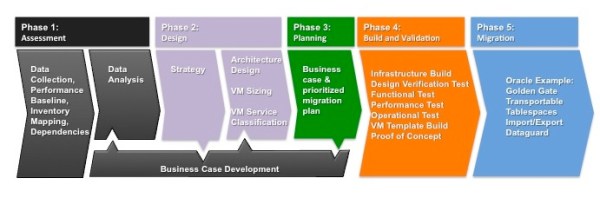
[…] Michael’s post hier op Long White Virtual Clouds. Share this:FacebookTwitterLinkedInMoreDiggStumbleUponEmailPrintLike this:LikeBe the first to like […]