Thanks to Simon Williams (@simwilli) from Fusion-io I’ve had the opportunity to try out a couple of the Fusion-io ioDrive2 1.2TB MLC cards over the past few weeks. I was also provided with ioTurbine software, which combined with an in guest driver acts like a massive read cache and still supports vMotion. ioTurbine’s objective is to allow you to consolidate many more systems on the same server without having to have lots of RAM assigned to act as IO cache to get acceptable performance. This article will focus on the raw IO performance when the Fusion-io IODrive2 cards are used as a datastore. I will follow up with another article on ioTurbine when used with Linux when testing high performance Oracle Databases.
Disclosure: Although Fusion-io provided the two ioDrive2 cards on loan for me to test they are not paying for this article and there is absolutely no commercial relationship between us at this time. The opinions in this article are solely mine and based on the test results from the tests I conducted.
Before I get into the details of my tests I want to say I think Fusion-io has done a great job of making the whole experience of getting their cards fantastic. They come in a very tough black plastic box and just look fantastic. Here is a picture of what the ioDrive2 cards look like that I grabbed off the Fusion-io site. I would have taken an actual photo from my card, but that would have involved taking the server out of the rack.
The ioDrive2 cards come in two different variants. MLC (Multi-level Cell) and SLC (Single-level Cell). The card I’m testing is an MLC. While MLC is slower than SLC it is significantly cheaper. Each cell in an MLC flash device holds multiple bits, compared to only 1 bit of information in an SLC cell. If you want to know more about MLC flash technology there is a great page on Wikipedia – Multi-level Cell. Here are the marketing specifications for the different types of ioDrive2 cards from Fusion-io.
Note: You can have up to 8 of these cards in a system and I’m told the performance will scale almost linearly. That would be good, as you’d need 8 of these cards to get close to reaching the IO performance limits of a single vSphere 5 host!
In my case I only had one card in each system, and even with a single card the performance was good. But it was nowhere near what the marketing numbers suggest, even when using 512B IO size. I will explain my theory as to why this is when I show you the results below.
A Complaint Regarding Storage Vendor Marketing Numbers
Before we get to the details of the performance and my test setup I have a complaint. Why publish IOPS figures with a 512B IO Size!? It’s completely useless and completely meaningless. Just because it makes the numbers look big is no excuse. It would be much better to publish figures using an IO size of a typical workload, such as 4K or 8K. But just publishing an IOPS number by itself is also completely useless and of no value. There are a number of other parameters that are required before any of the numbers are of any value whatsoever. To save me from doing a full explanation on this topic I would like to strongly recommend you read the Recovery Monkey article An explanation of IOPS and Latency.
If you are a storage vendor and you actually want to have credibility with your performance figures how about putting in the small print somewhere under what conditions the figures were produced and make the testing of a size and type that is of some value. Unsubstantiated marketing numbers should be met with immediate and severe skepticism from everyone. Ok enough complaining.
Test Environment Configuration
For the testing I used two of the Dell T710 Westmere X5650 (2 x 6 Core @ 2.66GHz) based systems from My Lab Environment, each with 1 x ioDrive2 1.2TB Fusion-io card installed in an 8X Gen2 PCIe slot. I configured the cards as a standard VMFS5 datastore via vCenter with Storage IO Control disabled. I installed the IO Memory Fusion-io VSL driver for the ioDrive2 on both of these hosts. The hosts are running the latest patch version of ESXi 5.0 build 768111, vCenter is version 5.0 U1a (U1b has just been released).
I used a single Windows 2008 R2 64bit VM and a single Suse Linux Enterprise Server 11 SP1 VM for the tests. Only one VM at a time was active on the datastore. Each VM was configured with 8GB RAM, 6 vCPU’s, and 4 SCSI Controllers, one for the OS vmdk and the others for the IO Test VMDK’s as depicted in the diagram below. The Windows 2008 R2 VM used LSI Logic SAS for it’s OS disk, whereas the SLES VM used PVSCSI for all disks. IO Load was only placed on the IO Test disks during my testing.
Notice in the diagram above I’m using Thin Provisioning for all of the VMDK’s and all of this is going through a single VMFS5 datastore. So if anyone tries to tell you there is a performance issue with Thin Provisioning or VMFS datastores you can point them to this example.
To generate the IO load I used the VMware fling from VMware Labs IOBlazer. It was very easy to deploy and use and offers a full range of the normal IO testing capabilities you expect, with the additional advantage of being able to replay IO patterns recorded using vscsistats. In my testing I used standard random and sequential read and write IO patterns of varying sizes. In each test I used 12 worker threads (one for each disk). With the exception of the 1M IO Size test where I used 1 outstanding IO, I used 4 outstanding IO’s per worker thread. I did this to limit the amount of IO queueing in the vSphere kernel due to the very small queue depth on the Fusion-io card discussed next. As a result queuing in the kernel was kept to a minimum to ensure the best possible latency results.
Fusion-io Device Queue Depth Limits Performance
The device queue depth for the Fusion-io card was limited to 32. I did try some unsupported tweaks on my hosts to try and increase it to 255 but they were not successful. This is a limitation in the Fusion-io driver and this is very likely to have had a very large impact on the performance results. Don’t get me wrong, the results are still good, but they could well have been much, much better. At a minimum this would have drastically limited the amount of IOPS I can drive through the Fusion-io card. I have raised a feature request to have this configurable up to 255. When I get an updated IO Memory driver I will retest and share the updated performance results.
So why did I test with only a single VM at a time?
Because I knew a single VM would be able to saturate the Fusion-io card based on VMware’s benchmarks for vSphere 5 and discussions I’d had with Fusion-io. Especially during the random read tests we were only expecting up to 100K IOPS, which is well within the capabilities of a single VM in vSphere 5. I did run a couple of tests, just to be sure, with two VM’s going on the same Fusion-io ioDrive2 backed datastore. The overall performance was the same as with a single VM. So at that point I decided doing lots of different combinations of tests with multiple VM’s really wasn’t going to be very valuable.
During VMware’s 1M IOPS Benchmark (using 8KB IO Size and ~ 2ms latency) they noted a single VM could sustain more than 350K IOPS. Based on this and my own testing I was confident the hypervisor wasn’t going to be a bottleneck. The results as you’ll see shortly demonstrate vSphere 5 is capable of supporting almost any application IO workload thrown at it, provided the storage infrastructure is up to the task.
Disclaimer
The IO patterns I tested are not application realistic and do not demonstrate the mix of IO patterns that you would normally expect to see in a real production environment with multiple VM’s or different types sharing a datastore. The tests are for the purpose of demonstrating the limits of the Fusion-io ioDrive2 card when used at peak performance with four different fixed IO patterns. I tested 100% read 100% random, 0% read 100% random, 100% read 0% random, and 0% read 0% random. In real production workloads (shared datastore different VM types) you would not normally see this type of IO pattern, but rather a wide variety of randomness, read and write, and also different IO sizes. Except in the cases where one VM has multiple datastores or devices connected to it (big Oracle or SQL databases), in which case some of these patterns may be realistic. So consider the results at the top end of the scale and your milage may vary.
IO Blazing Datastore Performance with Fusion-io ioDrive2 MLC
Read IOPS and Latency
This graph displays the Read IOPS and latency for the different IO sizes tested. Linux was leading the way on both IOPS and latency right up until the 16KB IO size test. Latency didn’t even go above 1ms until the 64KB IO size test. Almost 100K random IOPS at 4KB and 8KB for both Windows and Linux is not bad from a single VM, especially at less than 1ms latency! If the device queue depth was 255 this is where I would have expected to see much higher IOPS as I would have been able to make full use of the larger queue depth without significantly impacting latency.
Read Throughput
This next graph displays the Read Throughput (MB/s) for each of the IO sizes tested. My tuned SLES VM has a slight advantage up unti 32KB IO size, at which point it’s almost a dead heat between the SLES and Windows VM’s. Based on the graph above and below you can see that at 16KB IO size you would be getting over 1200MB/s at under 1ms latency and over 80K IOPS on a single VM.
Write IOPS and Latency
This graph displays the Write IOPS and Latency for the different IO sizes tested. Latency creeped up above 1ms during the 32KB IO size tests. With the exception of random writes on Linux the IOPS performance up till 16KB was over 100K consistently. Again I would have expected much higher IOPS if the device queue depth could have been adjusted up to 255 as I would have been able to make full use of the larger queue depth without significantly impacting latency. Again very good considering this is a single VM and latency is remains below 2ms except with the 64KB and 1MB tests.
Write Throughput
This next graph displays the Write Throughput (MB/s) for each of the IO sizes tested. I hit the throughput saturation point during the 16KB IO size test and it was pretty much a flat line for the subsequent tests.
Price for Performance
Based on the list retail prices for ioTurbine and ioDrive2 devices I think these cards are exceptionally good when you compare price for performance and against other options. If you look at the price of an enterprise SSD of a similar size the Fusion-io cards will be slightly cheaper, but offer so much more performance and functionality. If you look at the IOPS and throughput how much would you need to spend to get this out of your SAN?
These tests have really only just scratched the surface of the capabilities of these cards. When used as an IO cache for VM’s, which still allows vMotion to work, the combination of price, performance and functionality in my opinion is very strong. I’m very much looking forward to performance testing the ioTurbine software and posting an article about that, as well as a business case and real business benefits of it.
Final Word
Although the workloads tested were not very realistic for most applications they give you a good benchmark of the capabilities of the Fusion-io ioDrive2 1.2TB MLC cards. At least this should give you a more realistic idea compared to the marketing numbers in the case you are using these cards as a datastore. The marketing numbers may be achievable with a VM if the device queue depth wasn’t such a limiting factor. These results also demonstrate the excellent performance of a single Windows and Linux VM at such low latency. This is just further proof that the vSphere hypervisor is not your storage bottleneck. Remember a single vSphere host has been able to do 100K IOPS since v3.5, and a single VM could do 100K IOPS in vSphere 4, with vSphere 5 a single VM can do over 350K IOPS and a host can do 1M IOPS. There was also no performance problem experienced due to use Thin Provisioned VMDK’s for the VM.
I see great use cases for Fusion-io cards as a datastore with VDI (Virtual Desktop) type workloads backing floating desktop pools, for databases that are replicated for protection (Oracle DataGuard / SQL Mirroring), and any network cluster based application that needs local persistent storage. But for performance and VM mobility you can’t go past ioTurbine, the results of which I will share with you when I’ve tested it.
I recommend you read the article I wrote regarding VMware’s 1M IOPS Benchmark vs Microsoft’s 1M IOPS, and also An explanation of IOPS and Latency. Download IOBlazer and give it a try. If you record the IO statistics from your hosts using vSCSIStats then you can replay them in IO Blazer and do some very realistic IO benchmarking and testing.
Josh Odgers has also just written up an article where he’s tested the Fusion-io ioDrive2 cards on Older IBM 3850 M2 system – FusionIO IODrive2 Virtual Machine performance benchmarking (Part 1), it’s definitely worth a read. There is also an article on Who needs a million IOPS for a single VM, which has been published after VMware’s recent vSphere 5.1 performance results – 1 Million IOPS on 1 VM.
I hope you’ve found this useful. As always I greatly appreciate your comments and feedback. I hope to meet a lot of you at VMworld US and Europe.
—
This post first appeared on the Long White Virtual Clouds blog at longwhiteclouds.com, by Michael Webster +. Copyright © 2012 – IT Solutions 2000 Ltd and Michael Webster +. All rights reserved. Not to be reproduced for commercial purposes without written permission.






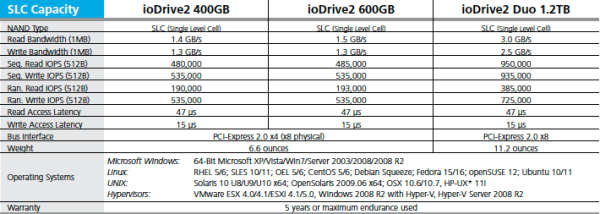





[…] on here Rate this:Share this:TwitterEmailLinkedInPrintDiggFacebook Leave a Comment by rogerluethy on […]
Hi,
any chance to get fusionIO tested within vmware VSA (5.1) or new netapp VSA?
This might be realy interesting to see level of performace such solution might deliver in comparison to midrange SAN arrays.
[…] time ago I wrote about the IO Blazing Datastore Performance with Fusion-io that I was able to achieve with a single VM, connected to a single VMFS volume, and using thin […]